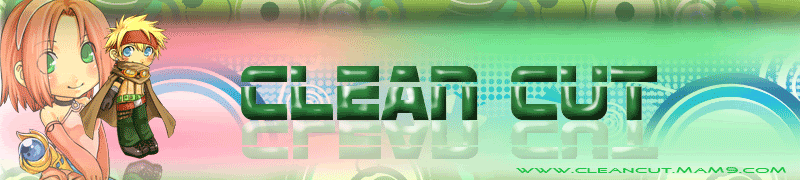superiorvrantt
Friendster Tweaker

Number of posts : 180
Age : 34
Location : dapit sa ABS-cbn sa likod papunta sa harapan liko tapos bangga then BUKOL
Job/hobbies : onliner,gamer,surfer, nad etc what ever
Mood : 
Registration date : 2008-03-10
 |  Subject: How to increase the processor power of your computer Subject: How to increase the processor power of your computer  Thu Aug 28, 2008 2:24 am Thu Aug 28, 2008 2:24 am | |
| Today tip is very useful for those users who are still using computer
with minimum processor speed. To increase the performance of slow
computer, you can force your system to free up the idle tasks that are
running in the background and sharing processor power. This end tasks
method force the computer to devote its full processor resource to what
you want it to do.
Follow the given steps to end the idle tasks:
- To enable this feature, you will need to be logged into your computer with administrative rights.
- Click Start button and click on Run option.
- In the Run box, type the command Rundll32.exe advapi32.dll,ProcessIdleTasks command and press Ok button. | |
|